abc tune search : help
- abc notation:
- tunes:
-
contents:
- Why doesn't tune X (or collection Y) appear in the tune search?
- Tune X used to be in the tune search - why is it no longer available?
- Can you give me more information about a tune?
- I have spotted a mistake in one of the tunes - can you correct it?
- Can I add a comment to the tunes?
- Why is there no pop / rock music in the tune search?
- Can you host my tune collection / can I upload a tune?
- Can you include my tune collection (or someone else's) in the tune search?
- Can you exclude my tune collection / (copyright) tune from the tune search?
- Why is tune X marked as copyright when it clearly isn't?
- Why is the copyright tune that I wrote displayed in the tune search?
- The tune search is out of date - why doesn't it reflect the latest changes in my tune collection?
- Why has tune X (or collection Y) disappeared from the tune search?
- Why does the search show lots of copies of the same tune?
- searching:
- TuneGraph - similar tunes:
- audio players:
-
technobabble:
- What if a tune contains notation errors?
- Why does the staff notation shown in the search results look odd?
- What are SVG and PNG and what's the difference between them?
- Which browsers are supported?
- Can I block access to my tune collection from the abcnotation indexer using my robots.txt file?
- Can I download abcnotation.com with a website copier / grabber?
- miscellaneous:
abc notation
How does abc notation work?
Take a look at the learning abc page.
tunes
Can you help me find a tune?
Yes - just type the title in the search box on the tune search page. However ... if it doesn't show up in the tune search, then I don't have a copy of it and I don't know where to get it.
The search results allow you to see the first line of the tune and click on a audio player which will play a sound file through your computer's speakers.
Once you've located the tune you want, just click on the "tune page" link to take you to the full tune and links to the collection where it originated, plus the audio player again and the abc version of the tune (which often contains additional notes about the tune).
The tune search is not case-sensitive and you can search for a title or just a fragment of a word - for example, click here to search for the tune Speed the Plough or here to do a search for the word jig (which also finds slip jigs, single jigs, double jigs - any tune where the word jig is mentioned in fact) or here to do a search for tunes in the time signature 6/8.
Note that, like most search engines, adding spaces between words broadens the search. For example, searching for slipjig (all one word) will only find tunes with slipjig as a single word, whereas searching for slip jig also finds tunes containing phrases such as slipjig, jig (slip), and even this jig slips along nicely.
Conversely, putting the words in quote marks narrows the search to the exact phrase. For example, searching for "slip jig" will only find tunes with the exact phrase slip jig, but not slip-jig, slipjig or jig (slip).
Can I print out the music?
Yes - you can either download the png file, which is a printable image file showing the score, or alternatively, scroll to the bottom of the page and click on "printable page" (bottom right) - then just print from the browser using Ctrl+P on a PC or cmd+P on a Mac.
Can I download the music?
Yes - just go to the tune page and look for where it says "download: abc | midi | png | musicxml" in the links section immediately under the tune title.
Right-click (Mac users ctrl+click) on the appropriate link:
- midi will give you the sound file (play it in Windows Media Player or QuickTime)
- png is a printable image file containing the score (dots)
- MusicXML is widely used and can be imported into a variety of music notation programs
Can I transpose the music?
Currently this is not possible at abcnotation.com but it is on the to do list.
However there is a relatively straightforward solution. On any tune page (e.g. "Twinkle Twinkle Little Star"), copy the abc code from the text area below the score, then visit the abc converter over at mandolintab.net. Paste the abc code into the text area there and select the transpose you want from the drop-down list below. Finally click the "submit" button and the transposed score will appear.
contents
Why doesn't tune X (or collection Y) appear in the tune search?
There can be a number of reasons for exclusion including:
- the tune is copyright - for more details, see the copyright page
- the tune generated errors when it was being processed - for more details, see the errors section
- the search doesn't know of the tune's existence - so tell me about it
- the collection duplicates tunes found elsewhere - for more details, see the proliferation section
- the owner of the abc file that the tune lives in doesn't want it included - sorry, not much I can do about that
- the tune lives in a .htm or .html file - sorry, I can't parse these files (for reasons why not, see John Chambers' abc-faq and search for suffix)
- the tune search hasn't been updated since the abc file was last changed - for more details, see the updating section
Tune X used to be in the tune search - why is it no longer available?
This could be for a number of possible reasons:
- The original tune file may no longer exist.
- The original tune file may still exist but the abc bot could not locate it when it last attempted to index abc files on the web.
- The original tune file may still exist but it have been modified so that that particular tune is no longer available (perhaps because it has been deleted or is in a different position in the file).
You may want to try browsing the tune titles or searching again.
You could also try checking the original site - for example, if you were following a link to http://abcnotation.com/tunePage?a=www.domain.com/folder/filename/0000
then the address of the original file would be http://www.domain.com/folder/filename.abc
Can you give me more information about a tune?
No, not really - all the music on the tune search pages originates from other websites; all that the tune search does is to find and display it.
In that sense the tune search is like a sort of small-scale version of Google, which also interprets the abcs it finds to provide score and sound files.
So all the information I have about a tune is contained in the abc tune headers.
However it may be worth visiting the originating site - just click on the links below the tune title where it says:
Found in [file name link] from the [collection name link] abc collection
Clicking on [file name link] will give you the original abc file and clicking on [collection name link] will take you to the originating host website.
I can also recommend Andrew Kuntz's Traditional Tune Archive (previously known as the Fiddler's Companion ) which has a lot of background information on many tunes.
I have spotted a mistake in one of the tunes - can you correct it?
No, not really - all the music on the tune search pages originates from other websites; all that the tune search does is to find and display it.
In that sense the tune search is like a sort of small-scale version of Google, which also interprets the abcs it finds to provide score and sound files.
So if you spot a mistake or an omission and would like it corrected, you should visit the collection it comes from - identified immediately under the tune title - and contact the owner so that the original can be modified. The correct version will then find its way into the abc tune search in the fullness of time.
If the mistake or omission has to do with copyright, then you should probably contact me. Since abcnotation.com does not knowingly display copyright tunes without the composer's consent, this may mean I will have to remove the tune from the website (click here for details of the copyright policy).
Alternatively I may be able to add a comment to tune manually.
Can I add a comment to the tunes?
Currently, no, although at some point in the future I intend to implement a way for registered users of the site to do this.
For now, however, I can manually add comments to tunes. Please contact me if you want to make use of this facility (although it's a bit fiddly so I can't promise to do it for lots of tunes).
Why is there no pop / rock music in the tune search?
It's nothing personal, but tunes in abc tend to be mostly from the folk or early music traditions (though you could try the LOTRO collections). Those in the tune search are also out of copyright (or permission has been granted to use them), which means that almost all of them are more than 70 years old.
Can you host my tune collection / can I upload a tune?
Currently, I cannot offer hosting for abc collections, or even individual tunes, although I hope to at some point in the future.
For a single tune, probably the simplest option is to submit it to TheSession.org.
For tune collections, assuming you do not have your own website, there are plenty of free file hosting services. My current recommendation is GitHub, the popular hosting site for open-source software, now owned by Microsoft. A good example is Eric Conrad's music-abc repository.
Once you've registered with GitHub and installed the GitHub desktop app, each time you want to publish or update your collection, you just need to press two buttons - it's that easy! If you want to know more, take a look at my YouTube video, How to host your abc tune collections at GitHub.
Other alternatives include Google sites (for example, Ali Corbin's transcriptions of medieval music are hosted there) or, for downloadable abc files, Dropbox (see for example Lusthof der Muziek / the Garden of Musical Delights).
Whatever you decide, send me a link to where the collection lives and I will make sure it is included on the abcnotation.com webpages and tune search.
Can you include my tune collection (or someone else's) in the tune search?
Yes. Just send me a link to where the collection lives.
I can't offer to host your collection, but it's not too difficult to put it online yourself.
Can you exclude my tune collection / (copyright) tune from the tune search?
Yes. Just let me know.
Alternatively, use a robots.txt file.
Why is tune X marked as copyright when it clearly isn't?
At times the decision to mark a particular tune as copyright may seem bizarre. However, what you should be aware is that (a) it depends on what is recorded in the C:copyright field of the abc transcription (and this field is widely abused to put text annotations onto a score) and (b) it depends on me knowing that a particular composer's name is historical and not from the recent past.
Since there are currently (Jan 2022) around 25,000 different names or phrases recorded in the C:copyright fields of the abc tune search data, and since I don't know ever single historical composer, there are plenty that slip through the net.
Why is the copyright tune that I wrote displayed in the tune search?
Please see the copyright policy and let me know what you want to happen to it - I can either remove it completely, or mark it as copyright (and remove the score/sound files), or leave it as it is but include your name as the composer.
The tune search is out of date - why doesn't it reflect the latest changes in my tune collection?
Like google, the abc tune search doesn't show real-time search results. Instead the results reflect the state of tune collections the last time they were visited (indexed) by the abc search bot (kind of like the googlebot, but with much more restricted scope).
Typically I run the abc search bot once a month, so nothing should be more than a month out of date (in contrast, the googlebots are running all the time but typically only visit each page once every 3 months or so - however, they do have a enormous job to do).
Why has tune X (or collection Y) disappeared from the tune search?
Like google, the abc tune search shows a snapshot of the web. Web pages, and the online tune collections they contain, come and go and just because a tune existed in the tune search once, doesn't mean that it always will.
I don't automatically archive all of the tunes, so once it's gone, there's nothing much I can do about it. Sorry.
Why does the search show lots of copies of the same tune?
Probably it's just because folk music comes from an aural tradition and as a result there are often lots of different versions of the same tune.
However, since the early days of abc, various people have compiled (and made available online) collections of tunes found elsewhere online, meaning that some tunes appear on multiple websites.
Different search engines tend to handle this differently. John Chambers' tune finder tends to give you every copy of the tune that his abcbot has come across, whilst the Folk Tune Finder has sophisticated indexing algorithms to identify identical tunes.
The abc tune search falls somewhere between these two camps and to reduce proliferation, files and collections that are obvious duplicates of others are excluded from the listings. However, the matching algorithm isn't that smart, so duplicates can still sometimes occur. Please let me know if you spot any major duplications.
searching
Can I search inside a particular collection or file?
Yes, using site searches (which you can now do from every tune page - just look for the "search: file | collection" links).
For example, to search inside the Village Music Project, use the search query site:www.village-music-project.org.uk. Click here to see this work in practice.
You can also be more specific - for example, to search for John Clare's tunes at that site, use the search query site:www.village-music-project.org.uk/abc/clare_J. Click here to see this work in practice.
You can even combine a site search with other terms - for example, click here to search for John Clare's jigs.
Finally, note that if any part of the query contains spaces then it should be enclosed in quote marks, e.g. site:"www.domain.com/file name with spaces".
Why are the browseable index and/or the search results sorted in a funny order?
Deciding how to sort an index of tune titles in multiple languages is not easy.
One issue that arises is how to deal with definite & indefinite articles. For example, it is normal to ignore words such as the, a and an when sorting English titles or le, la, les and l' when sorting French ones.
Accordingly, tune titles with leading articles are mostly rearranged before sorting and, for example, The Foxhunters Jig is changed to Foxhunters Jig, The. (One exception - currently - is that if the title, or part of the title, is enclosed in quote marks then it is not rearranged so, for example, "The Foxhunters Jig" is left unchanged.)
However, even deciding which words are articles is not straightforward. For example, the word a means to in Spanish and related languages and is therefore not an article.
And sometimes it does not even make sense to treat an article as such. For example, La Russe is a well-known tune in England and would usually be found amongst the Ls even though its title is clearly French.
Accordingly, different collections have different sets of articles assigned to them. Almost certainly, some of these are wrong, so let me know if you spot something odd.
Another issue that arises is sorting characters with accents. For example, in Scandinavia it's common to put characters such as å or ø at the end of the alphabet after z. However, this is not the practice in Southern Europe and English speakers tend to just ignore accents altogether (sorry). It would also make the software more complicated.
Accordingly, the tune titles are sorted as if all the letters are unaccented and as if all the punctuation and spaces were removed from the title.
Finally, the search allows you to sort by alphabetically by title (select a - z) or in file order. Sorting by title just sorts the tune titles of the search results alphabetically as discussed above.
Sorting in file order sorts them alphabetically by the URL of the abc file they come from and then by their position in that file. This is useful for keeping results from the same file or collection together.
Does it sort the results by relevance?
No, not yet.
Does it search musically / thematically / by melodic contour (Parsons code)?
Not yet, but it will.
For now, try one of the other search engines on the search page.
TuneGraph - similar tunes
What is TuneGraph?
On the right hand side of most tune pages you should see an interactive feature, perhaps looking something like one of these.

|

|
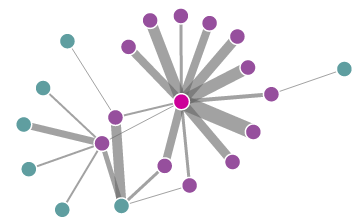
|
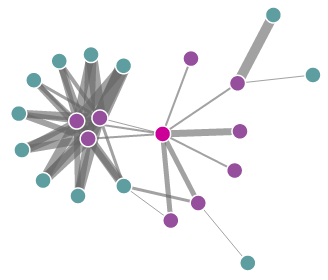
|
This is TuneGraph, an online visual tool for exploring similar tunes.
You can view them live on most of the tune pages. Here are just a couple of examples: "Twinkle Twinkle Little Star" (AKA "Ah! vous dirai-je, maman" or "The Alphabet Song"); "Speed the Plough"; and "Black Joker".
TuneGraph uses a graph (sometimes known as a network) to indicate similarities between different tunes on the website, with vertices (circles) representing tunes and edges (lines) joining similar tunes.
The graph has a dynamic layout given by a technique called force-directed placement. This treats the edges like springs - when connected vertices are too close together they get pushed away from each other and when they are too far apart they get pulled together.
When the page first displays they are randomly positioned, but the force-directed placement quickly organises them into a sensible layout (usually within a few seconds).
You can also change the layout - just click on one of the vertices to drag it somewhere else (although it probably won't want to stay there).
Note that TuneGraph is something of an experimental feature and in a few cases you may find some unlikely similarities, whilst in others the graph doesn't entirely fit in the space provided for it.
What can I do with TuneGraph?
Each vertex represents a tune. The tune from the page you are looking at is shown in crimson in the centre; close variants are in purple and other variants are shown in light blue.
Edge (line) thickness indicates visually how closely related two tunes are - a thick line means the two tunes are very similar.
Moving the mouse over a vertex reveals its name and displays the associated tune underneath.
Double-clicking on a vertex will take you to the tune page of the corresponding tune (with its own tune graph).
Where can I find out more about TuneGraph?
TuneGraph was first trailed in a conference paper entitled "A Statistical Analysis Of The Abc Music Notation Corpus: Exploring Duplication" and presented at the 4th International Workshop on Folk Music Analysis, Istanbul, 2014.
It was launched on 1st Sep 2014 and a more detailed discussion can be found in another conference paper "TuneGraph, an online visual tool for exploring melodic similarity", presented at the Conference on Digital Research in the Humanities and Arts, London, that same day.
On 8th Jun 2016 TuneGraph version 2 was released, featuring much better matching (using a multilevel melodic similarity measure) and described in a further conference paper "Constructing Proximity Graphs to Explore Similarities in Large-scale Melodic Datasets", presented at the 6th International Workshop on Folk Music Analysis, Dublin, a week later.
You may also be interested in CorpusGraph which looks at the corpus-level graph, rather than local tune-based graphs. This is described in the conference paper "A Visual Exploration of Melodic Relationships within Traditional Music Collections", presented at the 22nd International Conference on Information Visualisation, Salerno, in July 2018.
These papers can also be found, along with others, on Chris Walshaw's academic publications page.
Can I put TuneGraphs on my own website?
In principle, this may be possible, although it will need some technical knowledge to configure your site. See the abc blog for the gory details.
audio players
How can I listen to a tune?
For a long time, listening to tunes on the website was supported by browser-based plug-in midi players (QuickTime or Windows Media Player). However, these are not consistently supported on all devices (and in particular they are not usually available on mobile devices such as phones or tablets).
Instead the abcnotation.com web site now uses the HTML5 <audio> tag and you should see audio players at the top of every tune page (top centre) and above every tune snippet in search results.
If you cannot see an audio player in either of these positions, you may need to update your browser (but let me know if you think you have an up-to-date browser and you cannot play the tunes).
These audio players play either .mp3 or .ogg files, depending on the browser, and the server has to convert its copy of the midi file into the required format before it can be played. Also the browser has to download the mp3/ogg file and they are considerably larger than midi files. Hence there may be a slight delay of a couple of seconds before the tune is played.
Finally, if you want the midi file, perhaps to import it to some other piece of software, you can still download it using the links underneath the tune title on each tune page.
(For more information about the problems of in-browser midi players and how midi files can be converted to mp3/ogg, see my blog post the problem with midi.)
technobabble
What if a tune contains notation errors?
The staff notation and midi files are generated by abcm2ps and abcMIDI respectively.
It is impressive to note that of the 36,000 tunes included when the abc tune search was first set up, less than 1% caused abcm2ps problems and only 0.1% of the remaining tunes caused abcMIDI problems. As far as I know, all the problems are caused by mangled abc, rather than bugs in these packages (and also this is not to suggest that abcm2ps is less robust than abcMIDI, since only tunes that had been successfully processed by abcm2ps were passed to abcMIDI).
Why does the staff notation shown in the search results look odd?
In order to show the search results in a compact format, the tune search attempts to display just the first line of each tune.
Although the mechanism for doing this is a little crude, it works most of the time. However, it ignores most of the fields in the tune and in particular the V:voice field, so that for tunes with multiple voices, only the first line of the first voice is shown.
Nonetheless, if you see a result that looks odd, then please report it so that I can improve the code.
What are SVG and PNG and what's the difference between them?
By default, as of December 1st 2012 website pages use inline Scalable Vector Graphics (SVG) to display tune scores. Previously they were displayed using Portable Network Graphics (PNG).
Without going into too many technical details this means that the tune scores are actually written in the html code for the page, rather than being downloaded as a separate image file.
As a consequence the pages should load faster: for example, on a typical search results page there will be 10 tunes - each one will have a tune score and a midi player displayed. Using PNG image files means that your web browser would have to make 21 requests to display the page - 1 for the page itself, 10 for the PNG files and 10 for the midi files. Using embedded SVG image reduces this to 11 requests - 1 for the page and 10 for the midi files.
The only downside is that older browsers don't always support SVG or, sometimes, don't display it correctly.
I have included code so that if the browser doesn't support SVG at all, the PNG should be displayed.
However, it is impossible to detect if the browser is displaying it correctly (e.g. Opera version 11 doesn't), so the option to switch back to PNG is included. Furthermore, your computer should remember your preference the next time you visit the site (provided cookies are enabled).
Nonetheless, if you find the tune scores look odd, probably your best bet is to upgrade your browser so that you get the benefit of faster page loading (visit Can I Use.com to see which browser versions offer support).
Which browsers are supported?
The abc tune search should work in all of the major browsers.
![]()
![]()
![]()
![]()
![]()
If you see a page that looks odd, then please report it so that I can improve the site.
Can I block access to my tune collection from the abcnotation indexer using my robots.txt file?
Yes - the name of the indexer is AbcNotationBot.
Access: For example, to block access to the AbcNotationBot for all urls starting with http://www.yourserver.com/dir1/dir2/ , you would need to add the following lines to http://www.yourserver.com/robots.txt :
User-agent: AbcNotationBot Disallow: /dir1/dir2/
If you can be bothered, it's generally a good idea to block access to parts of your site which have a lot of pages but no abc files (although the AbcNotationBot will generally try to ignore them if they are easy to isolate). For example, if you have an online calendar widget (which might have thousands of pages, automatically generated into the future) you might add the following lines to http://www.yourserver.com/robots.txt :
User-agent: AbcNotationBot Disallow: /calendar/
To block access to AbcNotationBot for your entire site, add the following lines to http://www.yourserver.com/robots.txt :
User-agent: AbcNotationBot Disallow: /
To block access to all bots (including Google) for your entire site, you would need to add the following lines:
User-agent: * Disallow: /
Crawl delay: The AbcNotationBot has a default crawl delay of 1 second, meaning that it will crawl no more than one page per second. Most servers can easily handle many, many requests per second so this delay should avoid any problems.
However, if you wish to slow down the AbcNotationBot, it respects the crawl-delay protocol. For example, to reduce the crawling speed to one page every two seconds, add the following lines to http://www.yourserver.com/robots.txt :
User-agent: AbcNotationBot Crawl-delay: 2
Robots.txt: You can find out more about robots.txt files at www.robotstxt.org.
NB If your collection is on a shared server, you may not have access to the robots.txt file - if so, just let me know what you want excluded or what crawl delay you would like. Likewise, if you don't want to use a robots.txt file.
Can I download abcnotation.com with a website copier / grabber?
No!
Within five weeks of the website being launched, it crashed twice because of users trying to download / copy / grab the entire site. On the second occasion it was down for two days because I was away from home with no internet access.
Leaving aside the extra work that this causes me, it seems very unfair on other users.
As a result, the server will check for, and prevent, accesses from copiers / grabbers. In addition, repeat attempts will result in the offender having their access to the site denied entirely.
However, it can sometimes get a little over-enthusiastic, so if you are reading this because you have seen a warning message in a browser and think it may be in error, just refresh/reload the page - it should work without any problems (to refresh the page just look for an icon similar to this ![]() at the top of your browser).
at the top of your browser).
If you are reading this because you are seeing repeated 403 error pages and think you may have been denied access, then please contact me. I will need to know your IP address - try visiting www.checkmyipaddress.org.
miscellaneous
Acknowledgements
Many thanks to:
- Jef Moine and Michael Methfessel for abcm2ps and its predecessor abc2ps.
- James Allwright and Seymour Shlien for abcMIDI.
- The many, many musicians who have transcribed tunes into abc and made them available online.
When is a FAQ not a FAQ?
Good question!
Currently I'm writing this page as if the questions above were regularly asked by users of the abc tune search.
However, the tune search is still in development - nobody but me has seen this page and so nobody has asked any questions about it.
Hopefully - in a few years time - the list on this page will be worthy of being called Frequently Asked Questions.
For now, however, it's more like a list of Questions I Think One Might Ask, or QITOMA for short (which has quite a nice ring to it).
Or sometimes - when I consider how much longer this is taking than I thought it would; when I wonder if it will ever be finished; when I have doubts about anyone ever even seeing the pages, let alone asking questions about them - sometimes, I think of it more as a list of Frequently Unasked Questions, or FUQ for short.
Thanks for reading this far - I hope you enjoy the site.